This article is half-done without your Comment! *** Please share your thoughts via Comment ***
In this post, I am sharing primary steps to install MySQL 5.7 on Ubuntu 16.04.
Please follow the below steps, and get ready with MySQL 5.7 in few minutes.
Step 1: Update the server package
|
1 |
sudo apt-get update |
Step 2: Install latest MySQL Server from updated package
|
1 |
sudo apt-get install mysql-server |
Step 3: Ask for Root user password, so enter your Root password and press OK
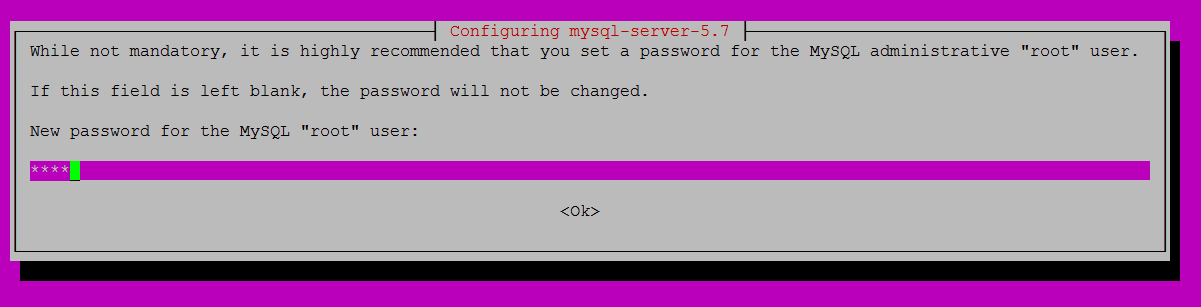
Step 4: Make sure about default MySQL Security Options
|
1 |
sudo mysql_secure_installation |
For testing, I passed below options:
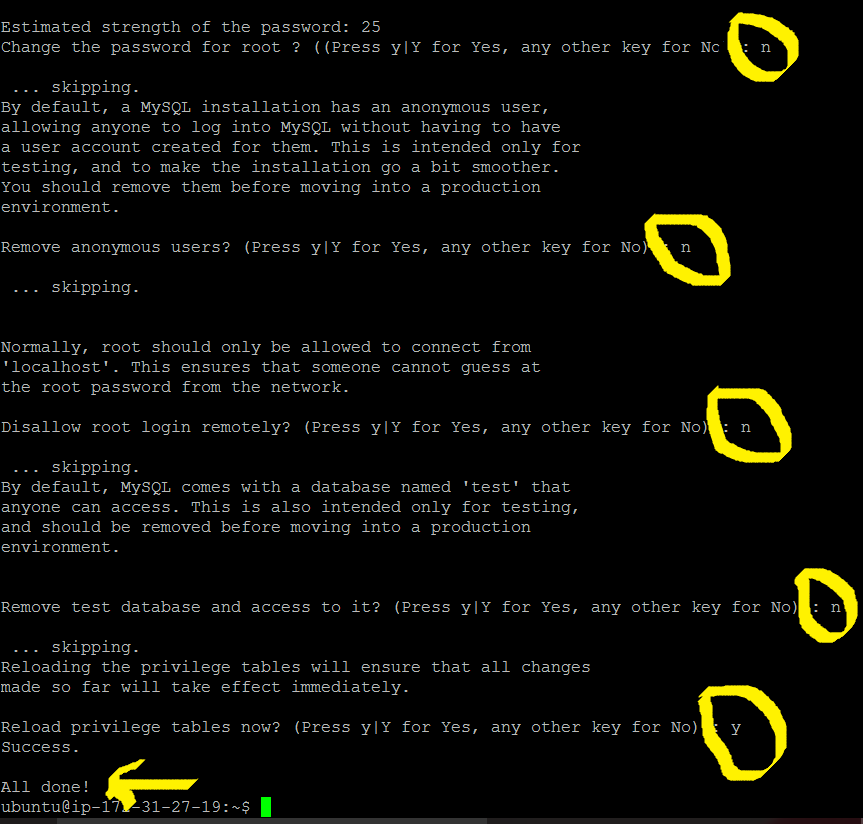
Step 5: Check the MySQL Service Status
|
1 |
systemctl status mysql.service |
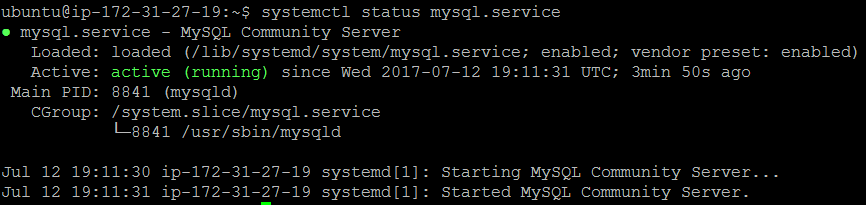
Step 6: Connect MySQL using root user
|
1 |
mysql -u root -p |
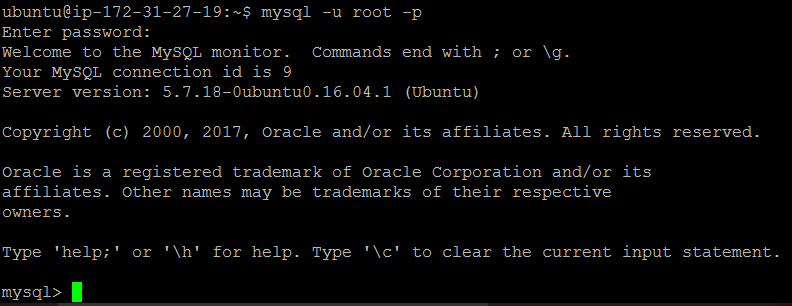
Step 7: Final – Check the version details
|
1 2 3 4 5 6 |
mysql> select version(); +-------------------------+ | version() | +-------------------------+ | 5.7.18-0ubuntu0.16.04.1 | +-------------------------+ |


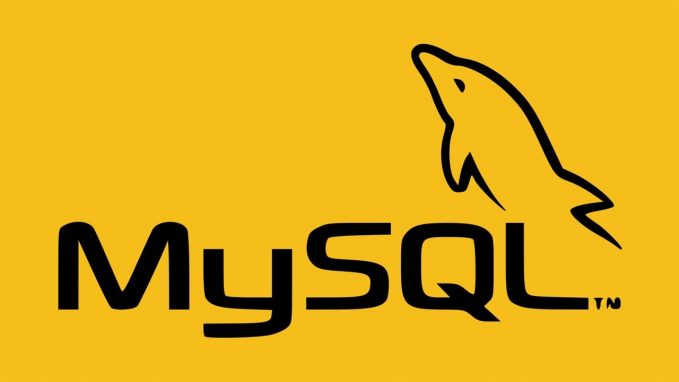

Leave a Reply